I had a load of .mov transparent videos made that are used on my Twitch stream. They’re great and work well but they’re pretty CPU intensive when inside OBS.
So I figured I would upload them to Stream Elements and let their servers do the grunt work and import them as a browser source instead.
However, .mov files are not accepted in Stream Elements and I would need to convert them to the lightweight .webm format instead.
After fiddling around with a few “solutions” which all didn’t work (I couldn’t get the transparancey to stay with the converted file. I found Shutter Encoder, donationware courtesy of Paul Pacifico. It’s available for both Windows and Mac too.

I imported my .mov files, selected VP9 and .webm as the encode and then hit the “Advanced Settings” on the right hand side and ticked the “Enable Alpha Channel” radio button.
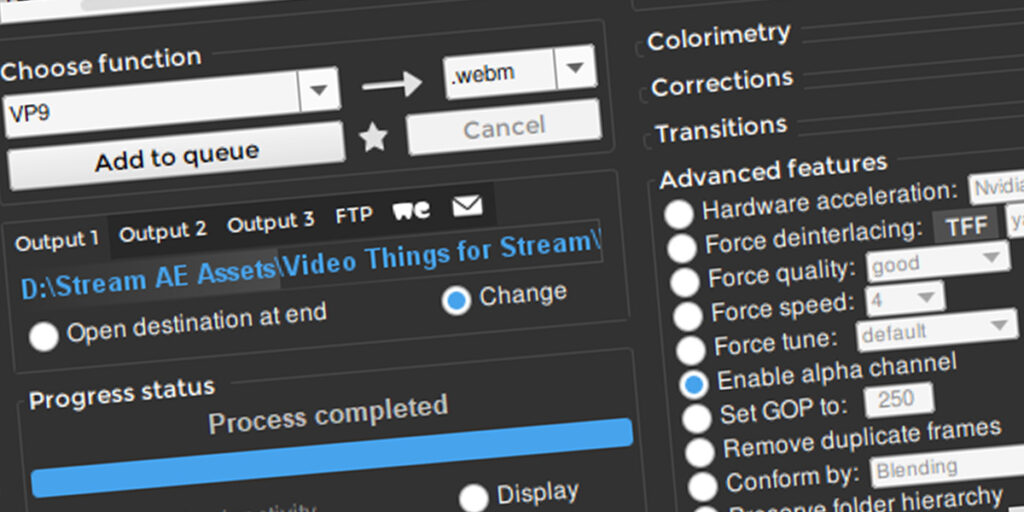
Launch the render queue and within a few minutes had all my .mov files converted to .webm and able to upload to Stream Elements.
Big thanks to Paul for making such a smart piece of software, it does LOADS more so do check it out for other functions too.
